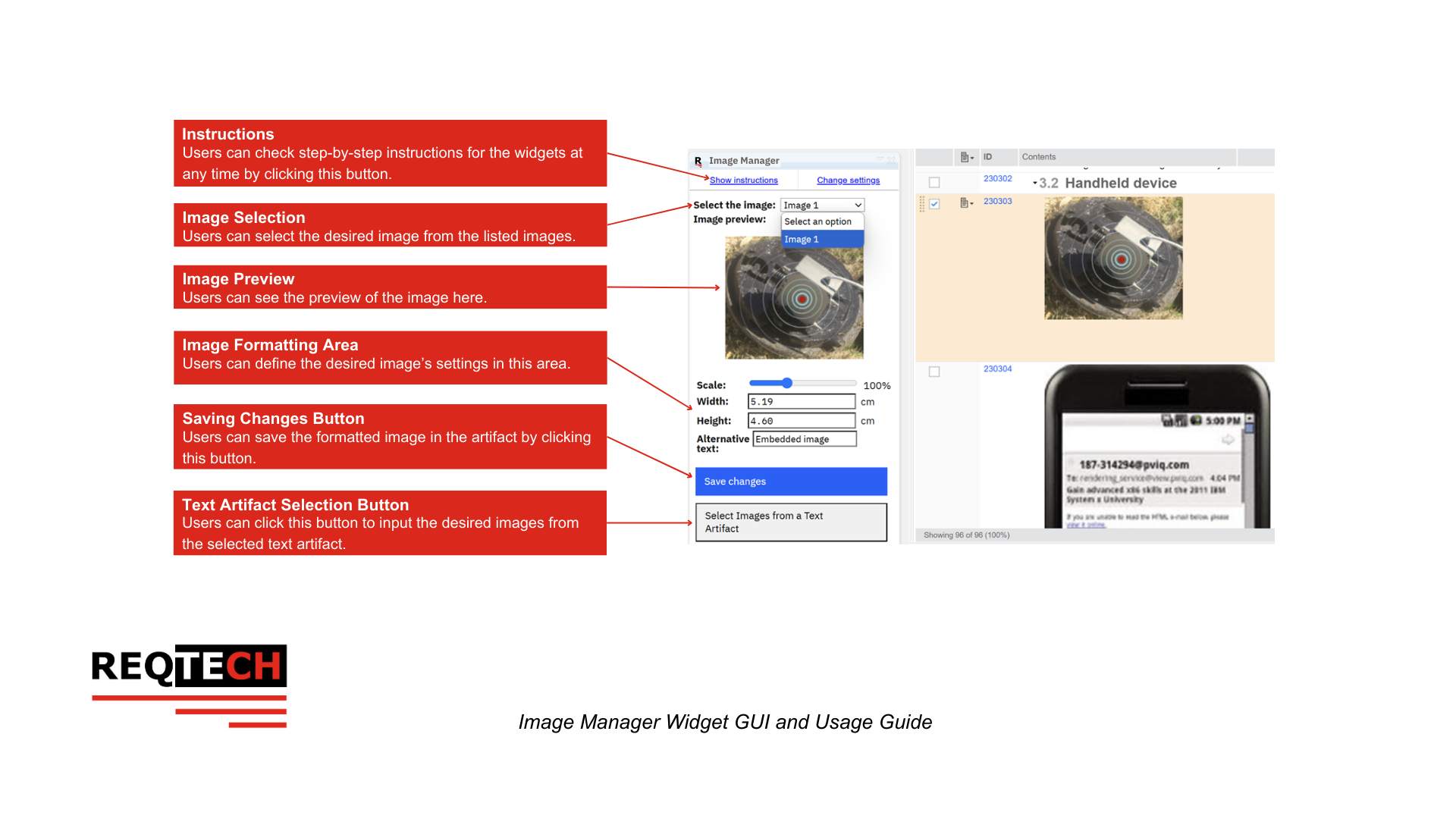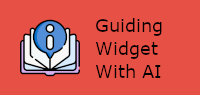Image Manager
Introduction
The Image Manager Widget for IBM DOORS Next is a powerful tool designed to streamline the management and optimization of images within your text artifacts. This widget allows users to adjust and optimize image sizes and resolutions with ease, ensuring that images are not only visually clear but also compliant with WCAG accessibility standards. With features for controlling image dimensions and editing ALT-text, the Image Manager Widget helps teams create professional, accessible, and high-quality documentation directly within the DOORS Next environment.
Problem Statement
Challenges with Image Sizes, Resolutions, and Accessibility
In IBM DOORS Next, users often face difficulties in adjusting and optimizing image sizes. The default DNG tools do not provide sufficient control over image dimensions, which can lead to poorly formatted documents with oversized or pixelated images. Furthermore, ensuring accessibility compliance with WCAG standards, such as adding appropriate ALT-text for images, can be time-consuming and error-prone. These challenges complicate the process of creating professional and accessible documentation, making it harder for teams to maintain both visual quality and inclusivity in their project deliverables.
Solution
Optimizing Image Management for Enhanced Accessibility and Visual Quality
The Image Manager Widget solves these issues by providing an intuitive interface for managing images within DOORS Next. Users can easily control over image dimensions and ALT-text editing, all within the DOORS Next environment.
Key Features
- Image Size Control: Easily adjust image dimensions to optimize visual clarity without compromising quality.
- ALT-Text Editing: Create and edit ALT-text for each image, ensuring compliance with WCAG accessibility standards.
- Seamless Integration: Integrates directly into the DOORS Next environment, making image management easy without the need for external tools.
- User-Friendly Interface: Simplifies the process of managing images with a straightforward and intuitive interface, making it accessible for all users.
- Image Size Optimization: Set precise dimensions in the widget to ensure images appear at the desired size in the RPE-generated Word document.
Benefits
- Enhanced Visual Quality: Optimizes image sizes and resolutions to ensure images are clear and well-formatted, improving the overall quality of documentation.
- Compliance with Accessibility Standards: Ensures that images are accessible by providing easy-to-edit ALT-text, improving inclusivity and meeting WCAG requirements.
- Streamlined Workflow: Reduces the time spent adjusting image properties and editing ALT-text, allowing teams to focus on other critical tasks.
- Improved Documentation: Facilitates the creation of professional and accessible documentation that enhances both visual appeal and user accessibility.
Widget GUI and Usage Guide